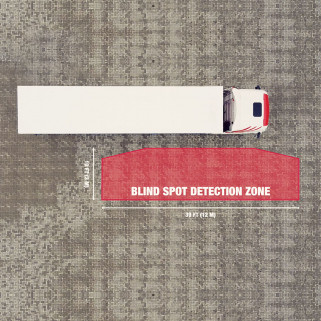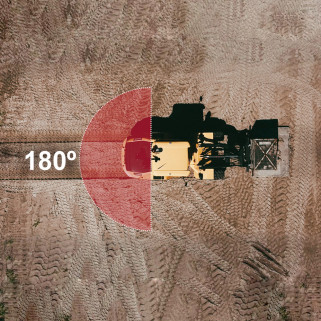Create an Orlaco Partner Account
If you are an Orlaco Preferred Partner, complete the form to create an Orlaco Partner Account.
Once you have completed all the fields and clicked on "Create your Orlaco Account," you will receive a confirmation email to the email address you provided. Read the instructions and confirm your email address. Afterward, you will be able to log in to our website using your Orlaco Partner Account.
If you do not confirm your email address, you will not be able to log in to our website. The confirmation email is sent almost immediately. If you haven't received the confirmation email within a few minutes, please check your spam/junk folder and email filter settings, or contact Orlaco.
Once Orlaco has approved your details and your client number, you will receive a confirmation email that your Orlaco Partner Account has been fully activated.
An Orlaco Partner Account offers the following benefits:
- Access to the Partner Portal
- Quick and easy quotes
- Partner-specific newsletter
Having problems creating an account?
If you are experiencing problems creating an Orlaco Account or need help with your client number, please contact Orlaco.